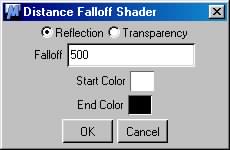
----------------------------------------
I have version 6 of Cinema 4d XL. I would like to get 7, but can't afford. I decided to try and write some useful plugins for people to raise enough money to buy the upgrade to 7. This plug in is fully working, but I do ask, if you find it useful, you send me whatever you think its worth. (1$, 5$, whatever) Hopefully, if I release enough plugins and enough people send in a little for them, I will be able to get the upgrade to version 7! If you would like to send in anything for this plugin, please do so through Paypal (www.paypal.com). Go to their home page and send money to msavard@rain.org. Thanks!!!
Description:
This channel shader fades the transparency or reflection of an object based on distance. For example, the object will reflect object that are within the falloff radius but not objects out of the radius. The distance value and transparency/reflection values can be set.
An example of where this would be useful is in those 'magic 8 balls' that you would shake up and turn over, and the answer to your question would appear in the window. They used a rather opaque liquid in those that would only show the 'answer' when it got close to the surface. This plug will allow you to do that.
Installation:
Just unzip the shader .cob file into your plugin directory. You can access the shader from the material window in any channel, but it makes most sense in the Transparency and reflection channels.
How to use it:
When you edit the shader, you will see this dialog box:
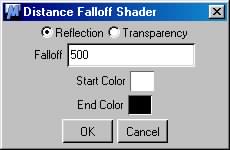
• Reflection/ Transparency- Let you choose whether to measure the reflection distance or the transparent distance from this object to other elements in your scene.
• Falloff - how far you want the falloff. The shader will blend the start color to the end color in this many units.
• Start Color - The initial value for the channel. For example, if this is in the reflection channel and you put white in this field, the initial reflection of the object would be 100%.
• End Color - The ending value for the channel.
Tips:
To get the full effect, make sure you change the rendering threshold to 0.
The shader will make the channel it is in fade from the Start color to the end color over the distance you choose. If it is used in the transparency channel, realize that the object needs to have a color when it fades from transparent to non-transparent. This color is set in the color channel of the material. You can use this to your advantage to create good water settings.
The maximum value for the falloff is 10000. The shader will not take any object further than that into consideration when shading the object.
This shader can be used with some of SLA shaders (like colorizer, posterizer, etc) for some unique effects.
This shader tends to mess up shadows if used in the transparency channel. You would be better off turning off shadow creation for any object that uses this shader. If you need shadows, turn off shadows for the object that uses this shader, then create a clone of the object, remove this shader, and set it to just cast shadows.
This shader can be used as a quick fog generator. Just place a plane in front of the camera and apply the transparency falloff to it. Set a color that you want the fog to be and render.
You also get quite stunning results, when combining this shader with matt reflections.
Future Improvements:
I am working on improving the shader by letting you choose the falloff for each channel in each color. So, for example, you could have the falloff value for red be 100, blue be 200 and green be 1000. This would allow you to simulate the effects of water and other materials where the color falloff changes as you get deeper and deeper.